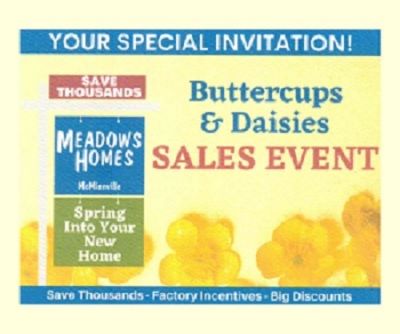2020-2021 ONLINE REGISTRATION INSTRUCTIONS
Parents must complete online registration for each of their students. Please have your online registration submitted by 8/11/2020.
-
Got to www.ccstn.net
-
Click on Student Information System under Site Shortcuts
-
Enter your Login ID and Password, then select Family/Student Access from the Login Area drop down menu
-
Click Sign in
-
Click Online Registration
-
Go through each step to verify and/or enter missing information
-
After each step is complete click the complete step tab at the bottom of the screen
-
Once you have completed each step you should have green check marks by each step
-
The last step should be Complete Online Registration
-
If you need to change or update any information you may log back in and do so.
Note to Parents: Please check your Skyward account regularly to keep track of your student's attendance and grades. You can also update student information such as address and phone numbers as needed.